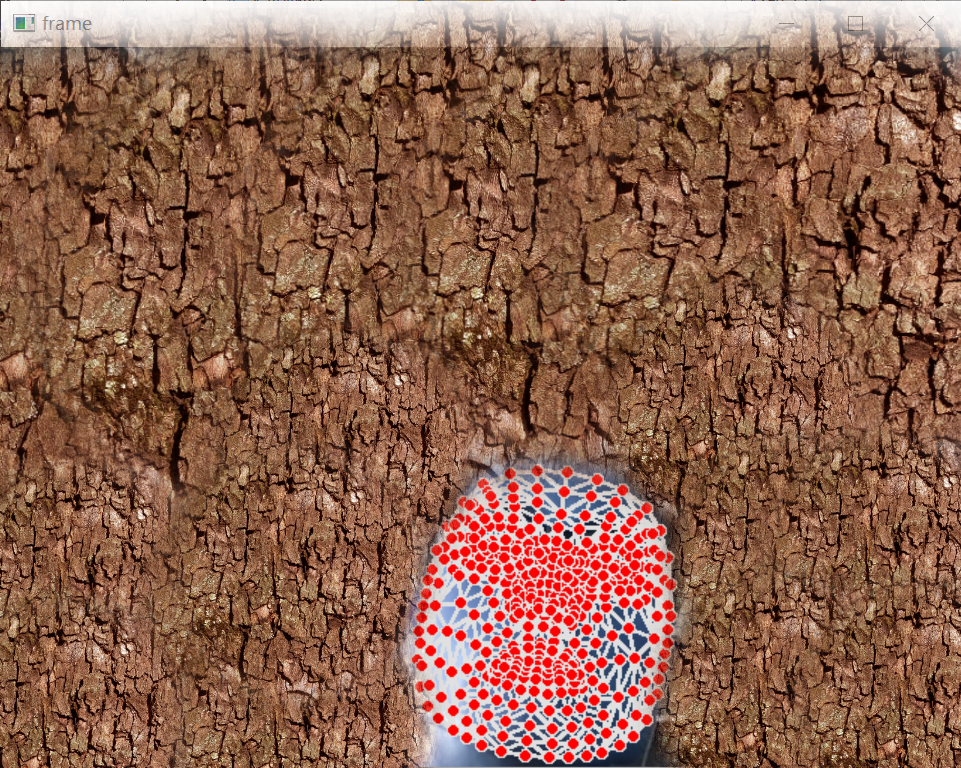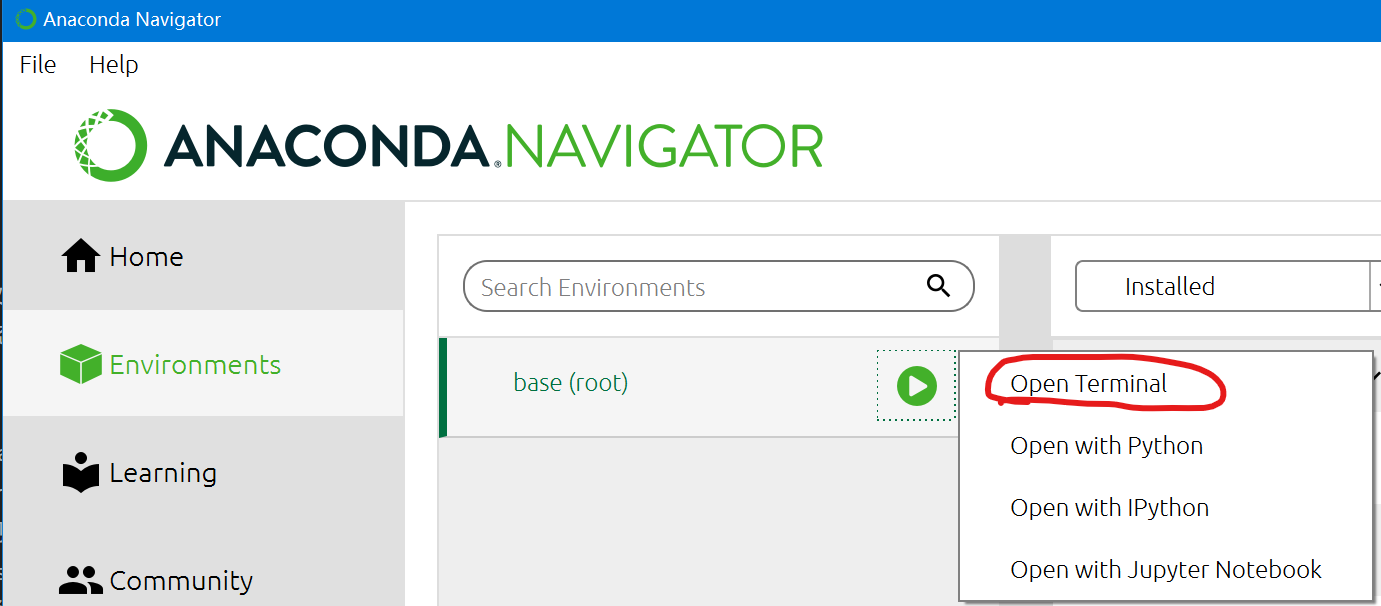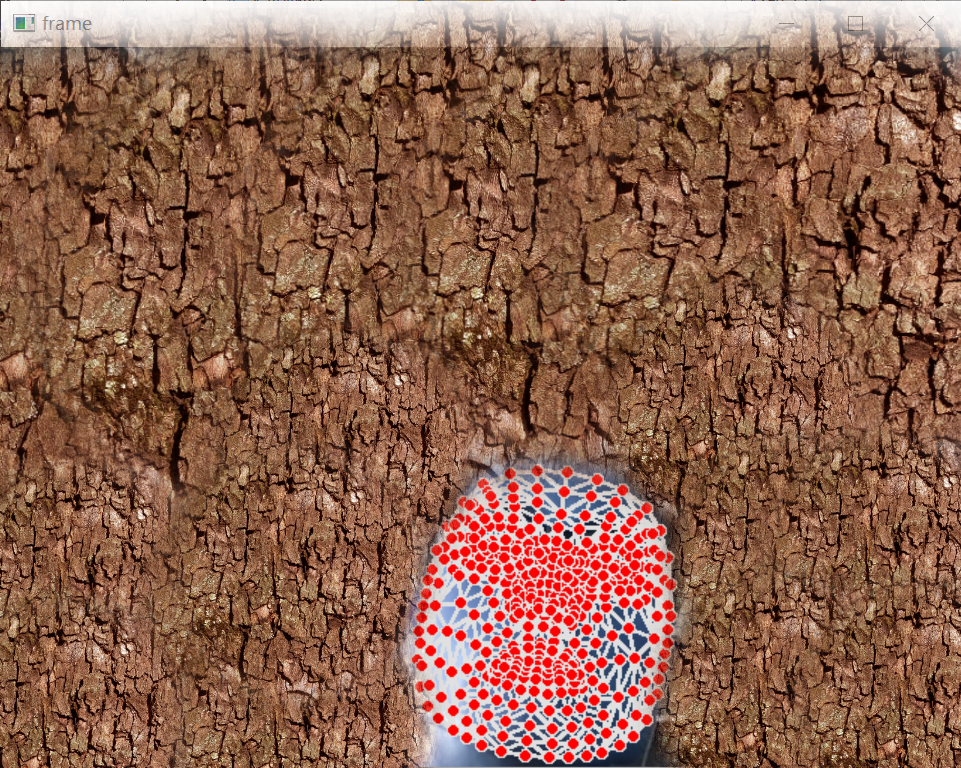安装Anaconda
https://www.anaconda.com/download
下载并安装后,启动Anaconda,在某个环境的运行按钮上点击鼠标左键,并在弹框中选择Open Terminal:
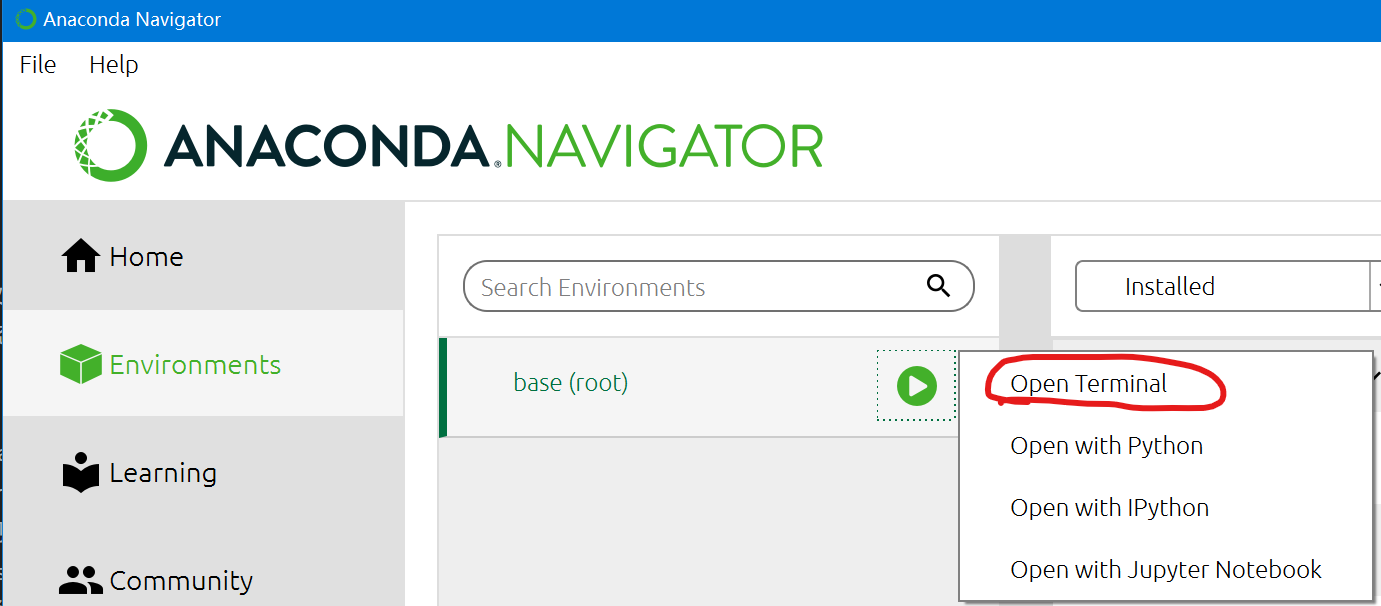
在上一步打开的终端中,执行以下命令:
在某个目录下编写以下代码:
1
2
3
4
5
6
7
8
9
10
11
12
13
14
15
16
17
18
19
20
21
22
23
24
25
26
27
28
29
30
31
32
33
34
35
36
37
| import cv2
import mediapipe as mp
mp_face_mesh = mp.solutions.face_mesh
mp_draw = mp.solutions.drawing_utils
face_mesh = mp_face_mesh.FaceMesh(
static_image_mode=False,
max_num_faces=1,
refine_landmarks=True,
min_detection_confidence=0.5,
min_tracking_confidence=0.5
)
cap = cv2.VideoCapture(0)
try:
while cap.isOpened():
ret, frame = cap.read()
frame = cv2.cvtColor(frame, cv2.COLOR_BGR2RGB)
results = face_mesh.process(frame)
if results.multi_face_landmarks:
for face_landmarks in results.multi_face_landmarks:
mp_draw.draw_landmarks(frame, face_landmarks, mp_face_mesh.FACEMESH_TESSELATION)
cv2.imshow('frame', frame)
if cv2.waitKey(1) & 0xFF == ord('q'):
break
except KeyboardInterrupt:
print("键盘中断")
cv2.destroyAllWindows()
cap.release()
|
然后,在之前的终端中执行以下命令(假定代码保存在face_mesh.py文件中,path/to/face_mesh.py需要是真实路径):
1
| python path/to/face_mesh.py
|
效果